- 1 Minute to read
- Print
- DarkLight
How to create a plan for job which had been made DEAD
- 1 Minute to read
- Print
- DarkLight
Use this process when you change the status of a job back to live and want to add more phases and tasks into the planning tab
In JobBag when a job is made dead, the phase and tasks in the planning tab are automatically marked complete.
If the job is reopened you need to change the status of the Phase back to active
Navigate to JobBag menu > Jobs > find JobBag > Planning tab
You have a media job with plans and costs etc. When you make the job 'DEAD' the phase and media TABS etc are greyed out - which is correct.
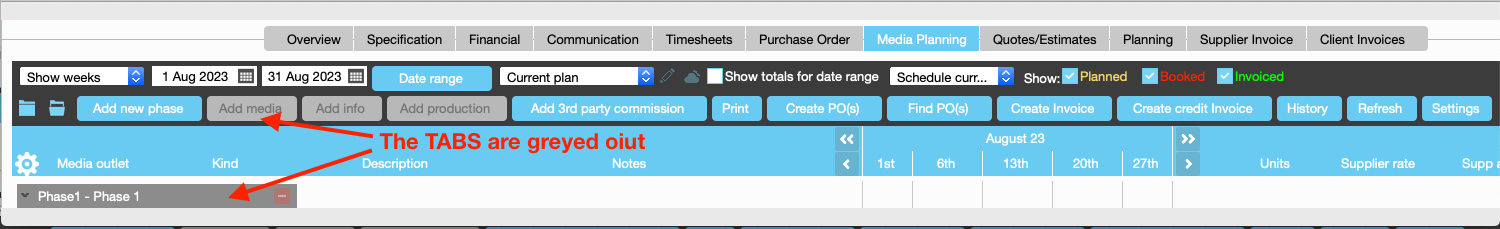
Then you decide to make the job 'live' because you wish to add more plans or costs - but the media tab and phase is 'greyed' out. What do you do nest?
Please follow the process below:
1 Click on the 'Planning" tab and make the phase active
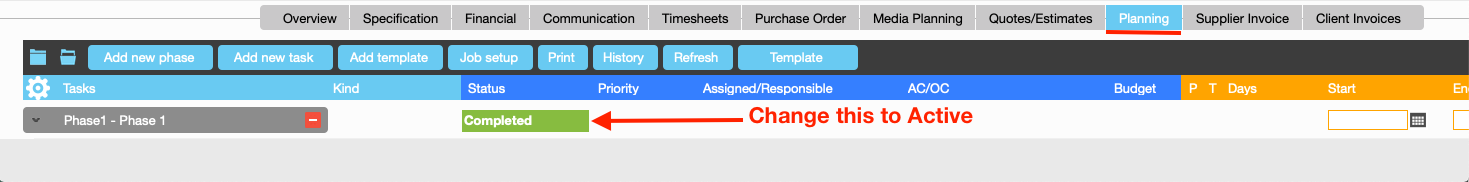
2 You are now able to make changes to the media TAB
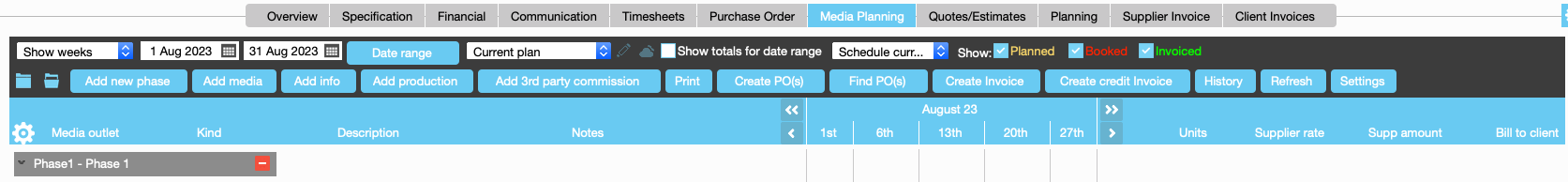
Need more help?
Please contact support, call 02 8115 8090 or email support@jobbag.com


