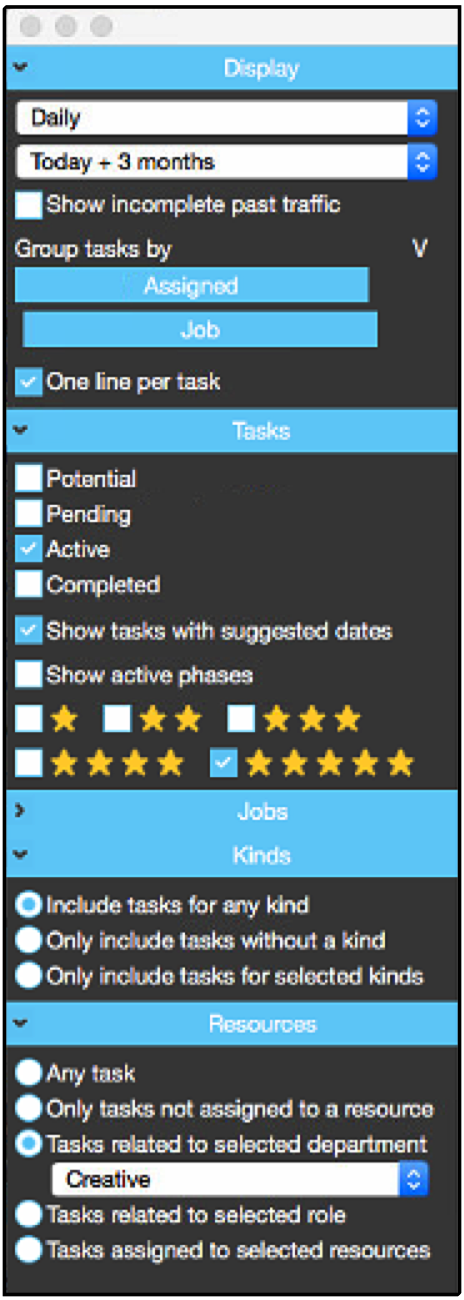Visual Planning Board by Person/Resource
- 1 Minute to read
- Print
- DarkLight
Visual Planning Board by Person/Resource
- 1 Minute to read
- Print
- DarkLight
Article summary
Did you find this summary helpful?
Thank you for your feedback!
Setting up this tab will:
- Shows tasks which are unallocated at the top of the screen;
- Allow you to allocate tasks to a resource, by dragging and dropping the task under the resource's name;
- Identify the resources with capacity for work;
- Identify the resources that are over capacity.
Recommended Board Filters
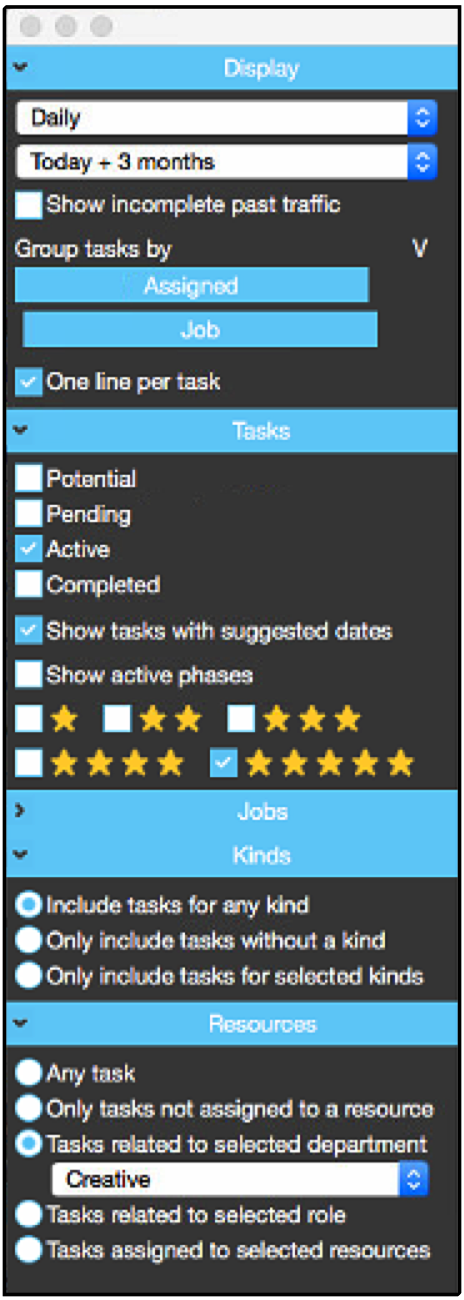
Resulting Department by Resources tab:
Need more help?
Please contact support, call 02 8115 8090 or email support@jobbag.com
Was this article helpful?