- 1 Minute to read
- Print
- DarkLight
Sending JobBag email to Office 365 with OAuth 2.0
- 1 Minute to read
- Print
- DarkLight
As of November 2022, Microsoft has been retiring authentication options that don't use OAuth 2. From June 2023, JobBag gives you the ability to send email directly to clients and suppliers from within JobBag. This means you can email invoices to clients, purchase orders to suppliers, payslips to employees and any other email directly from JobBag. You don't have to save the document as a PDF then use Outlook to send the email to the recipient.
What your Office 365 Administrator needs to do so you can send email from JobBag
A user with Office 365 Administrator privileges needs to authorise JobBag to be able to send email via Exchange online. They need to log into JobBag and send a test email from the JobBag Config window.
When they send the test email, they will need to log in to Office 365 using their Office 365 login. This will create the object within Exchange online that allows JobBag to send email.
If the Office 365 Administrator doesn't have a mailbox associated with their login, they will get an error as JobBag will be unable to send an email, however the object will have been created as a result of the Administrator logging in and answering YES to the official Microsoft agreement.
What you need to send email
Your email address with Office 365.
Your password for the above email address.
1.Your return email address set up in File/Preferences/User preferences/enter email address/hard type the email address
2. Open the JobBag Config window

3. Click on Email Settings.
4. Select the Office 365 (oAuth) option.
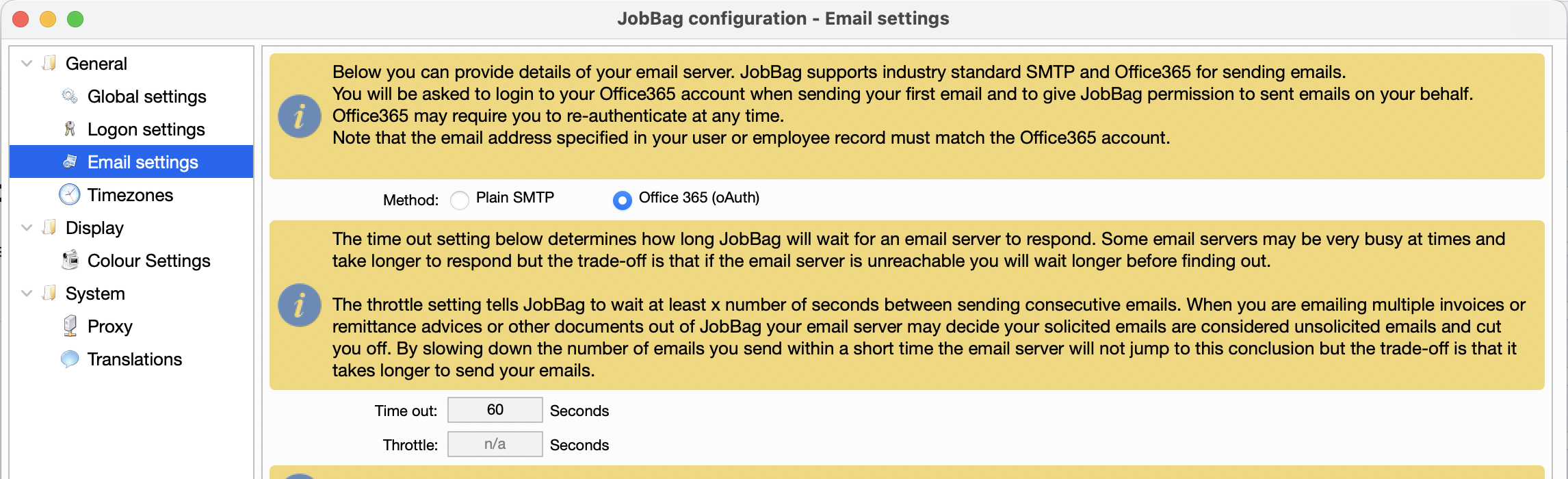
5. Click on Send test email.
6. You will be prompted to enter your Office 365 email address or Mobile phone number linked to that account. Enter that and press next.
7. Enter your Office 365 password. Once you have done that you will receive a copy of the test email that has been sent to JobBag Support.
You can now email out of JobBag.
Note: This authentication process provides JobBag with a token that enables JobBag to send email via your Office 365 account for a limited period of time. This token will expire overnight so you will need to authenticate again the next day or any time thereafter when you send your next email.
Need more help?
Please contact support call 02 8115 8090 or email support@jobbag.com


